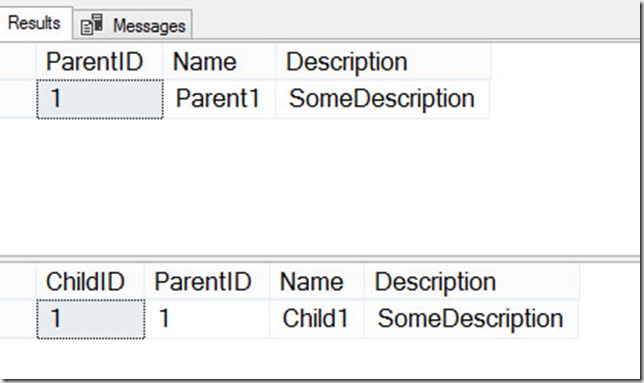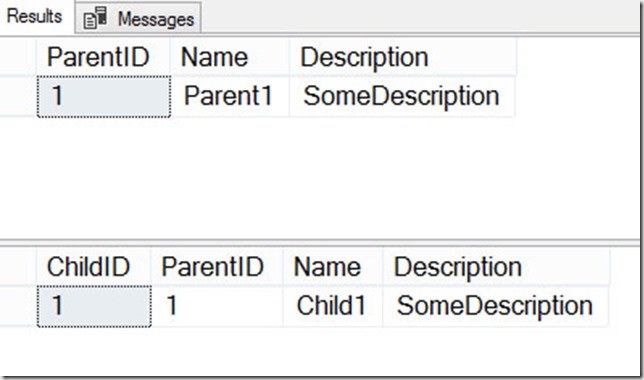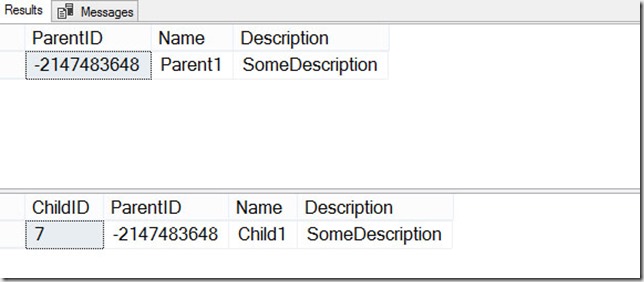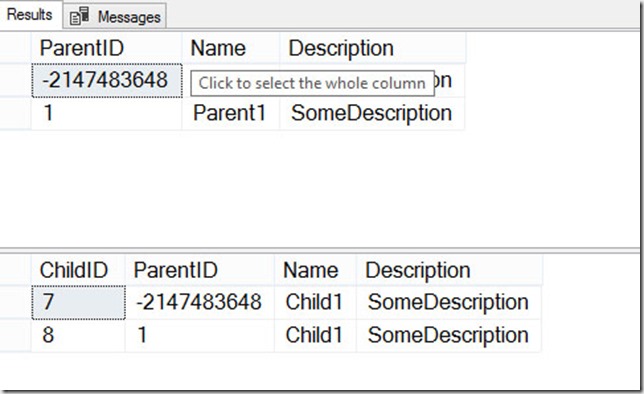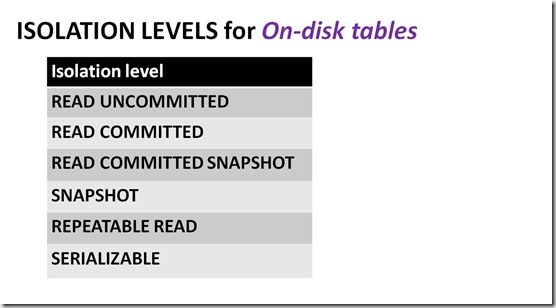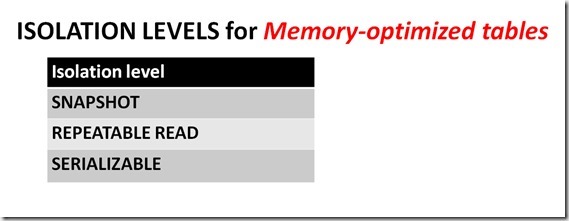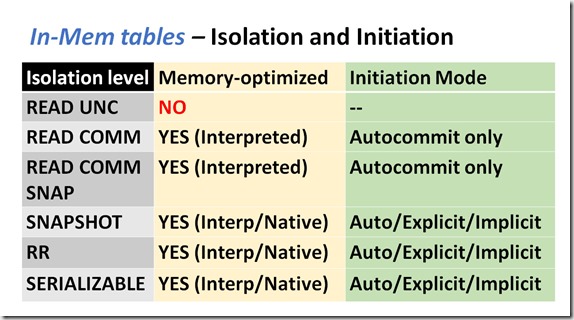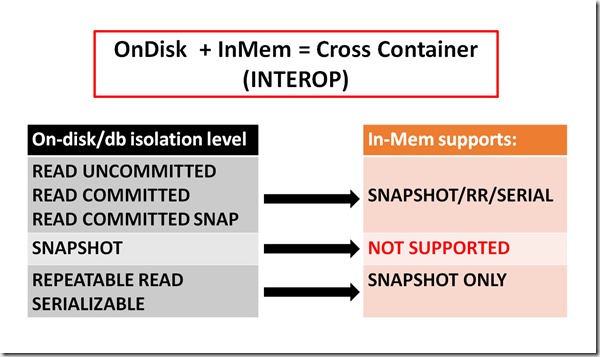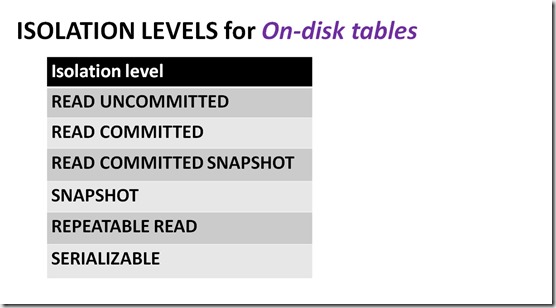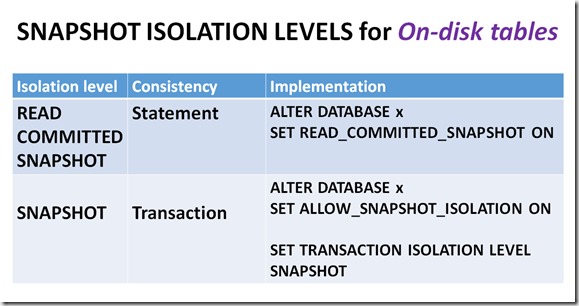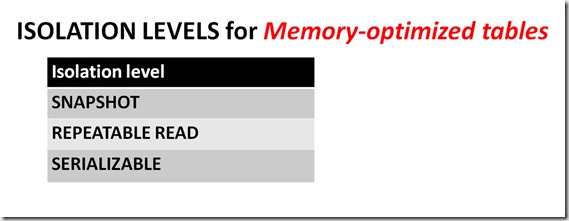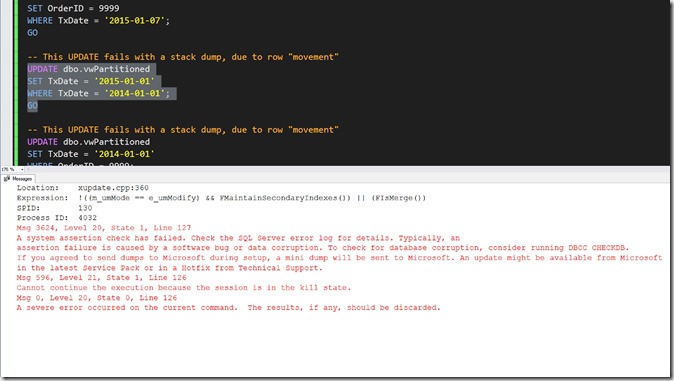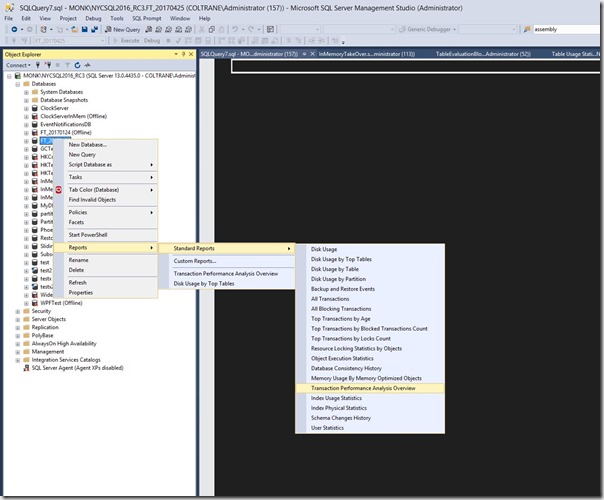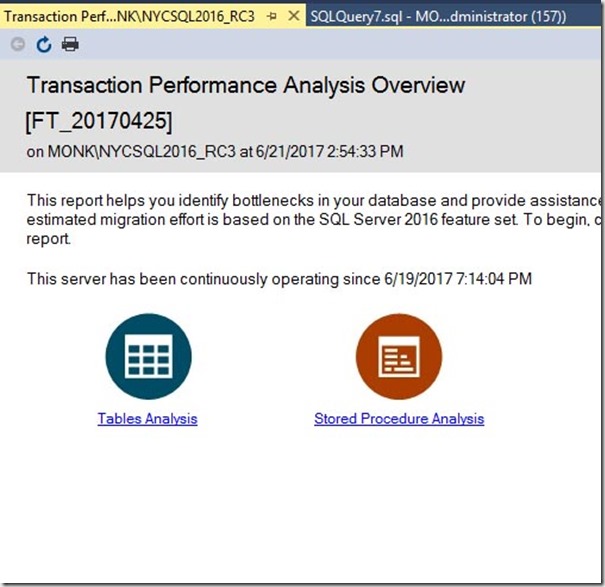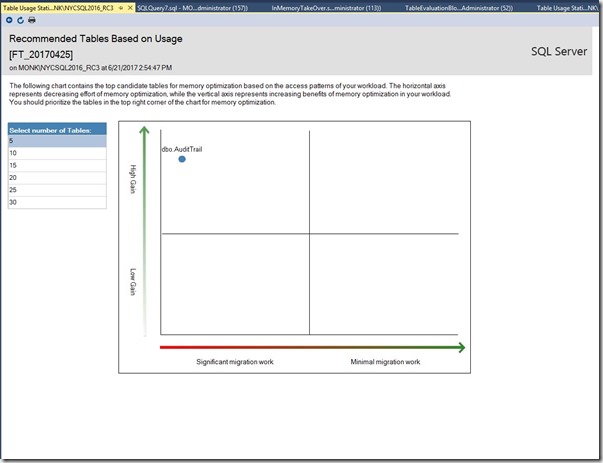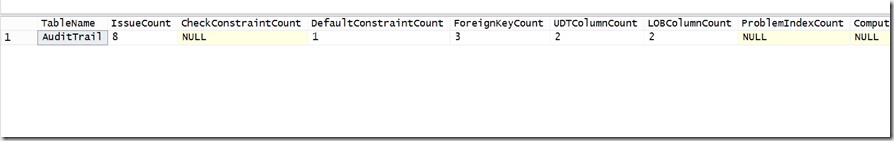One of the first things you might do when considering migrating a table to In-Memory OLTP, is to run the “Transaction Performance Analysis Overview” report:
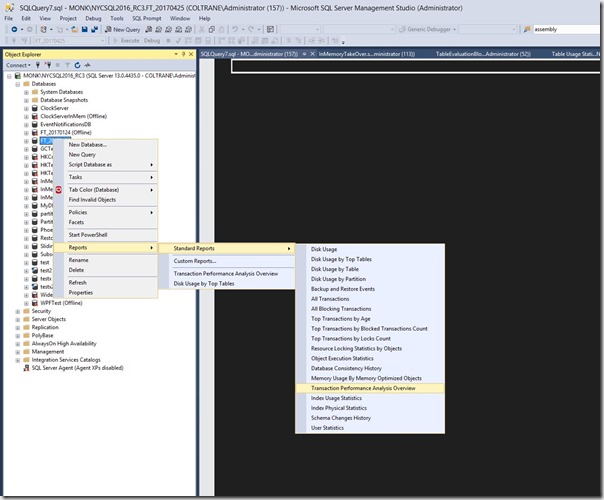
Then you arrive at the following window:
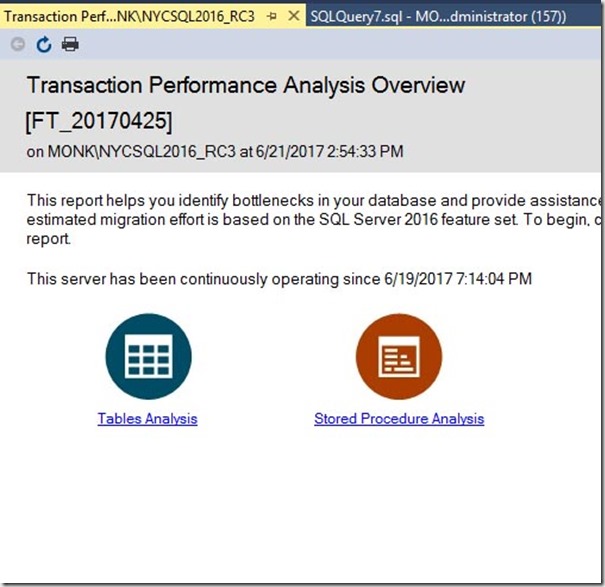
If you click on “Tables Analysis”, a sort of “magic quadrant” appears:
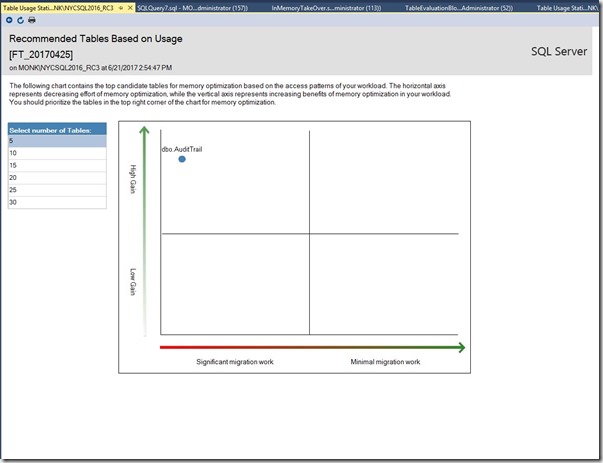
The chart attempts to display both the best candidates and the degree of difficulty for migration. But there are a few problems with the “difficulty” rating of this internal query, and as a result, if we really want to know how easy/difficult the process might be, we’ll have to roll our own query.
The original query counts the following conditions (the list is out of order on purpose):
nullable columns
LOB data types, i.e. NVARCHAR(MAX)
unique indexes/constraints
default constraints
check constraints
UDT
foreign keys
triggers
index with type > 2
computed columns
sparse columns
IDENTITY <> 1, 1
assembly
unsupported data types, i.e. DATETIMEOFFSET
filestream columns
Some of those conditions are 100% supported in SQL 2016, without any issue, while others have variable levels of migration difficulty, and still others are not supported at all. But even if we remove the items that are completely supported, all of the remaining items have the same weight. That could be pretty misleading, and might cause you to rule out migrating a table to In-Memory that could potentially be an excellent candidate.
Now let’s look at the list in another way:
**************************
supported without any issues
**************************
nullable columns
LOB data types, i.e NVARCHAR(MAX)
unique indexes/constraints
**********************************************************************
supported with a range of migration difficulty (from no difficulty to very difficult)
**********************************************************************
default constraints
check constraints
UDT
foreign keys
triggers
index with type > 2
0 = Heap
1 = Clustered
2 = Nonclustered
3 = XML
4 = Spatial
5 = Clustered columnstore index
6 = Nonclustered columnstore index
7 = Nonclustered hash index
********************
unsupported/blocking
********************
computed columns
sparse columns
IDENTITY <> 1, 1
assembly
unsupported data types, i.e. DATETIMEOFFSET
filestream columns
My version of the script removes the checks for nullable and LOB columns, and also for UNIQUE indexes/constraints.
And for the remaining conditions, since they’re all weighted the same by virtue of counting them, I wanted to place them in different buckets. After running my script on a sample database, I can see that the AuditTrail table has the following potential migration “issues”:
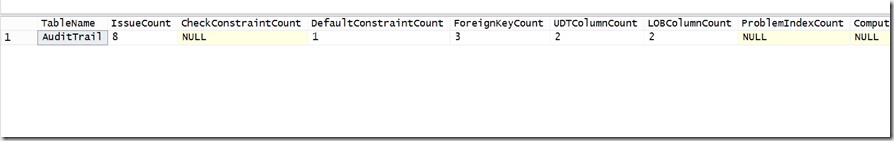
There are a total of 8 issues, although migrating default constraints, user-defined data types, and LOB columns will be easy. It’s the foreign keys that might prove difficult, potentially leading to a long chain of tables that would have to be migrated (because foreign key constraints on a memory-optimized table can only reference other memory-optimized tables).
We definitely have a much clearer picture of the potential migration difficulties. With this version of the script, you can make informed choices about which tables you might want to migrate to In-Memory OLTP.
Also note that computed columns are supported in SQL 2017, so this script could have some intelligence added to allow for that.
/*
Ned Otter
www.NedOtter.com
21 June 2017
THIS CODE AND INFORMATION ARE PROVIDED "AS IS" WITHOUT WARRANTY OF
ANY KIND, EITHER EXPRESSED OR IMPLIED, INCLUDING BUT NOT LIMITED
TO THE IMPLIED WARRANTIES OF MERCHANTABILITY AND/OR FITNESS FOR A
PARTICULAR PURPOSE.
In-Memory OLTP can improve workload performance for highly concurrent, write-intensive workloads.
This script attempts to determine the locking/latching characteristics, and migration difficulty.
This script is my version of the code that's generated when you run the
"Transaction Performance Analysis Overview Report" for tables. In its original form,
that script counts the number of conditions that might affect migration, giving them all equal weight.
But migrating a user-defined-datatype will be very easy, and migrating foreign keys could be very difficult.
The second result set breaks the issues into separate buckets, so you can more easily decide whether or not a table
is a good candidate for migration.
It does not attempt to determine anything about tempdb contention, which In-Memory can also help with,
and it does not attempt to determine which objects might benefit from Native Compilation.
Instructions:
Step 1:
Execute the first query, so you can determine which tables have high levels of latch/lock activity.
NOTE: The results of the first query will be meaningless, unless you execute it in production, or on a test
system that has recent production-like activity.
Step 2:
Based on the output of the first query, adjust the @table_id for the second query.
*/
/*
Question 1: How much locking/latching does this table have?
*/
/***************************************************
Performance statistics, specifically latch/lock
***************************************************/
DECLARE @table_id INT --= OBJECT_ID('dbo.YourTable');
DECLARE @sum_table TABLE
(
database_id INT NOT NULL
,page_latch_lock_wait_sum INT NULL
);
INSERT INTO @sum_table
SELECT i.database_id
,ISNULL(NULLIF(SUM(i.page_latch_wait_in_ms) + SUM(i.page_lock_wait_in_ms), 0), 1) AS page_latch_lock_wait_sum
FROM sys.dm_db_index_operational_stats(DB_ID(), NULL, NULL, NULL) i
WHERE i.object_id IN (SELECT object_id FROM sys.tables)
OR @table_id IS NULL
GROUP BY i.database_id;
SELECT SCHEMA_NAME(t.schema_id) AS schema_name
,t.name AS table_name
,SUM(i.page_latch_wait_count) AS page_latch_wait_count
,SUM(i.page_lock_count) AS page_lock_count
,SUM(i.page_lock_wait_count) AS page_lock_wait_count
,SUM(ROUND(CAST(i.page_latch_wait_in_ms AS FLOAT) / CAST((CASE i.page_latch_wait_count WHEN 0 THEN 1 ELSE i.page_latch_wait_count END) AS FLOAT), 2)) AS avg_time_per_page_latch_wait
,SUM(ROUND(CAST(i.page_lock_wait_in_ms AS FLOAT) / CAST((CASE i.page_lock_wait_count WHEN 0 THEN 1 ELSE i.page_lock_wait_count END) AS FLOAT), 2)) AS avg_time_per_page_lock_wait
,SUM(CAST(ROUND((page_latch_wait_in_ms + page_lock_wait_in_ms) * 100.0 / st.page_latch_lock_wait_sum, 2) AS DECIMAL(5, 2))) AS percentage_of_wait_for_entire_db
FROM sys.dm_db_index_operational_stats(DB_ID(), NULL, NULL, NULL) i
INNER JOIN sys.tables t ON t.object_id = i.object_id
INNER JOIN sys.indexes ix ON ix.object_id = i.object_id
AND ix.index_id = i.index_id
INNER JOIN @sum_table st ON st.database_id = i.database_id
WHERE t.object_id = @table_id
OR @table_id IS NULL
GROUP BY t.schema_id
,t.object_id
,t.name
ORDER BY page_latch_wait_count DESC;
GO
/*
Evaluation
Question 2: How difficult will the migration be?
******************************
supported without any issues
******************************
nullable columns
LOB data types, i.e NVARCHAR(MAX)
unique indexes/constraints
******************************
supported with varying degrees of migration difficulty
******************************
default constraints -- easy
check constraints -- easy
UDT -- easy
foreign keys -- potentially difficult
triggers -- potentially difficult/impossible
index with type > 2 -- might not be supported, i.e. XML, Spatial
0 = Heap
1 = Clustered
2 = Nonclustered
3 = XML
4 = Spatial
5 = Clustered columnstore index. Applies to: SQL Server 2014 through SQL Server 2017.
6 = Nonclustered columnstore index. Applies to: SQL Server 2012 through SQL Server 2017.
7 = Nonclustered hash index. Applies to: SQL Server 2014 through SQL Server 2017.
******************************
unsupported/blocking
******************************
computed columns (SQL 2017+ supports computed
sparse columns
IDENTITY <> 1, 1
assembly
unsupported data types, i.e. DATETIMEOFFSET
filestream columns
*/
DECLARE @table_id INT --= OBJECT_ID('dbo.YourTable');
DECLARE @MemoryOptimizedTables TABLE
(
object_id INT NOT NULL
);
INSERT INTO @MemoryOptimizedTables
SELECT [object_id]
FROM sys.tables
WHERE [is_memory_optimized] = 1;
DECLARE @Tables TABLE
(
[table_id] INT NOT NULL
,[CheckConstraintCount] INT NULL
,[DefaultConstraintCount] INT NULL
,[ForeignKeyCount] INT NULL
,[ProblemIndexCount] INT NULL
,[ComputedColumnCount] INT NULL
,[IdentityViolations] INT NULL
,[UnsupportedDataTypeCount] INT NULL
,[FilestreamColumnCount] INT NULL
,[LOBColumnCount] INT NULL
,[AssemblyTypeCount] INT NULL
,[UDTColumnCount] INT NULL
,[SparseColumnCount] INT NULL
,[TriggerCount] INT NULL
);
INSERT @Tables
(
table_id
)
SELECT [object_id]
FROM sys.tables
WHERE [is_memory_optimized] = 0
AND @table_id IS NULL OR [object_id] = @table_id;
DECLARE @DefaultContraintTables TABLE
(
parent_object_id INT NOT NULL
);
INSERT @DefaultContraintTables
SELECT [parent_object_id]
FROM sys.default_constraints;
WITH CheckConstraints
AS
(
SELECT t.parent_object_id AS [table_id]
,COUNT(*) AS CountRows
FROM sys.check_constraints t
JOIN sys.tables tbl ON tbl.object_id = t.parent_object_id
WHERE tbl.is_ms_shipped = 0
AND OBJECT_NAME(t.parent_object_id, DB_ID()) IS NOT NULL
AND t.parent_object_id IN (SELECT table_id FROM @Tables)
GROUP BY t.parent_object_id
)
UPDATE @Tables
SET [CheckConstraintCount] = CheckConstraints.CountRows
FROM @Tables AS Tables
INNER JOIN CheckConstraints ON CheckConstraints.table_id = Tables.table_id;
WITH DefaultConstraints
AS
(
SELECT t.parent_object_id AS [table_id]
,COUNT(*) AS CountRows
FROM sys.default_constraints t
INNER JOIN sys.tables tbl ON tbl.object_id = t.parent_object_id
WHERE tbl.is_ms_shipped = 0
AND OBJECT_NAME(t.parent_object_id, DB_ID()) IS NOT NULL
AND t.parent_object_id IN (SELECT * FROM @DefaultContraintTables)
AND t.parent_object_id IN (SELECT table_id FROM @Tables)
GROUP BY t.parent_object_id
)
UPDATE @Tables
SET DefaultConstraintCount = DefaultConstraints.CountRows
FROM @Tables AS Tables
INNER JOIN DefaultConstraints ON DefaultConstraints.table_id = Tables.table_id;
WITH ForeignKeys
AS
(
SELECT t.parent_object_id AS [table_id]
,COUNT(*) AS CountRows
FROM sys.foreign_keys t
INNER JOIN sys.tables tbl ON tbl.object_id = t.parent_object_id
WHERE tbl.is_ms_shipped = 0
AND OBJECT_NAME(t.parent_object_id, DB_ID()) IS NOT NULL
AND t.parent_object_id IN (SELECT table_id FROM @Tables)
GROUP BY t.parent_object_id
)
UPDATE @Tables
SET ForeignKeyCount = ForeignKeys.CountRows
FROM @Tables AS Tables
INNER JOIN ForeignKeys ON ForeignKeys.table_id = Tables.table_id
/*
Type of index:
0 = Heap
1 = Clustered
2 = Nonclustered
3 = XML
4 = Spatial
5 = Clustered columnstore index. Applies to: SQL Server 2014 through SQL Server 2017.
6 = Nonclustered columnstore index. Applies to: SQL Server 2012 through SQL Server 2017.
7 = Nonclustered hash index. Applies to: SQL Server 2014 through SQL Server 2017.
*/
;
WITH Indexes
AS
(
SELECT t.object_id AS [table_id]
,COUNT(tbl.object_id) AS CountRows
FROM sys.indexes t
INNER JOIN sys.tables tbl ON tbl.object_id = t.object_id
WHERE tbl.is_ms_shipped = 0
AND OBJECT_NAME(t.object_id, DB_ID()) IS NOT NULL
--AND (((t.is_unique = 1 OR t.is_unique_constraint = 1) AND t.is_primary_key = 0) OR
--AND t.type > 2
AND t.type NOT IN (0, 1, 2, 5) -- clustered columnstore is supported for in-memory, but it's very different.
AND t.object_id NOT IN (SELECT table_id FROM @Tables)
GROUP BY t.object_id
)
UPDATE @Tables
SET ProblemIndexCount = Indexes.CountRows
FROM @Tables AS Tables
INNER JOIN Indexes ON Indexes.table_id = Tables.table_id;
-- nullable columns are supported....
-- SELECT
--t.object_id AS [table_id],
-- COUNT(*) AS CountRows
-- FROM sys.index_columns ic
-- JOIN sys.tables t ON t.object_id = ic.object_id
-- JOIN sys.all_columns c ON ic.column_id = c.column_id AND t.object_id = c.object_id
-- WHERE t.is_ms_shipped = 0 AND c.is_nullable = 1
-- UNION
WITH Triggers
AS
(
SELECT tb.object_id AS [table_id]
,COUNT(tr.object_id) AS CountRows
FROM sys.triggers tr
INNER JOIN sys.tables tb ON tr.parent_id = tb.object_id
WHERE tr.is_ms_shipped = 0
AND tr.parent_class = 1
AND tb.object_id IN (SELECT table_id FROM @Tables)
GROUP BY tb.object_id
)
UPDATE @Tables
SET TriggerCount = Triggers.CountRows
FROM @Tables AS Tables
INNER JOIN Triggers ON Triggers.table_id = Tables.table_id;
/*
NOTE:
If migrating to SQL 2017, computed columns are supported.
*/
WITH ComputedColumns
AS
(
SELECT t.object_id AS [table_id]
,COUNT(t.object_id) AS CountRows
FROM sys.all_columns t
INNER JOIN sys.tables tbl ON tbl.object_id = t.object_id
INNER JOIN sys.types tp ON t.user_type_id = tp.user_type_id
WHERE tbl.is_ms_shipped = 0
AND (t.is_computed = 1)
AND t.object_id IN (SELECT table_id FROM @Tables)
GROUP BY t.object_id
)
UPDATE @Tables
SET ComputedColumnCount = ComputedColumns.CountRows
FROM @Tables AS Tables
INNER JOIN ComputedColumns ON ComputedColumns.table_id = Tables.table_id;
WITH SparseColumns
AS
(
SELECT t.object_id AS [table_id]
,COUNT(t.object_id) AS CountRows
FROM sys.all_columns t
INNER JOIN sys.tables tbl ON tbl.object_id = t.object_id
INNER JOIN sys.types tp ON t.user_type_id = tp.user_type_id
WHERE tbl.is_ms_shipped = 0
AND (t.is_sparse = 1)
AND t.object_id IN (SELECT table_id FROM @Tables)
GROUP BY t.object_id
)
UPDATE @Tables
SET SparseColumnCount = SparseColumns.CountRows
FROM @Tables AS Tables
INNER JOIN SparseColumns ON SparseColumns.table_id = Tables.table_id;
WITH IdentityViolation
AS
(
SELECT t.object_id AS [table_id]
,COUNT(*) AS CountRows
FROM sys.all_columns t
INNER JOIN sys.tables tbl ON tbl.object_id = t.object_id
INNER JOIN sys.types tp ON t.user_type_id = tp.user_type_id
LEFT JOIN sys.identity_columns ic ON t.object_id = ic.object_id
AND t.column_id = ic.column_id
WHERE tbl.is_ms_shipped = 0
AND
(
t.is_identity = 1
AND (ic.increment_value != 1 OR ic.seed_value != 1)
)
AND t.object_id IN (SELECT table_id FROM @Tables)
GROUP BY t.object_id
)
UPDATE @Tables
SET IdentityViolations = IdentityViolation.CountRows
FROM @Tables AS Tables
INNER JOIN IdentityViolation ON IdentityViolation.table_id = Tables.table_id;
WITH UDTColumns
AS
(
SELECT t.object_id AS [table_id]
,COUNT(t.object_id) AS CountRows
FROM sys.all_columns t
INNER JOIN sys.tables tbl ON tbl.object_id = t.object_id
INNER JOIN sys.types tp ON t.user_type_id = tp.user_type_id
WHERE tbl.is_ms_shipped = 0
AND t.user_type_id != t.system_type_id
AND t.object_id IN (SELECT table_id FROM @Tables)
GROUP BY t.object_id
)
UPDATE
@Tables
SET
UDTColumnCount = UDTColumns.CountRows
FROM @Tables AS Tables
INNER JOIN UDTColumns ON UDTColumns.table_id = Tables.table_id;
WITH AssemblyTypes
AS
(
SELECT t.object_id AS [table_id]
,COUNT(t.object_id) AS CountRows
FROM sys.all_columns t
INNER JOIN sys.tables tbl ON tbl.object_id = t.object_id
INNER JOIN sys.types tp ON t.user_type_id = tp.user_type_id
WHERE tbl.is_ms_shipped = 0
AND tp.is_assembly_type = 1
AND t.object_id IN (SELECT table_id FROM @Tables)
GROUP BY t.object_id
)
UPDATE @Tables
SET AssemblyTypeCount = AssemblyTypes.CountRows
FROM @Tables AS Tables
INNER JOIN AssemblyTypes ON AssemblyTypes.table_id = Tables.table_id;
WITH UnsupportedDataTypes
AS
(
SELECT t.object_id AS [table_id]
,COUNT(t.object_id) AS CountRows
FROM sys.all_columns t
INNER JOIN sys.tables tbl ON tbl.object_id = t.object_id
INNER JOIN sys.types tp ON t.user_type_id = tp.user_type_id
WHERE tbl.is_ms_shipped = 0
AND UPPER(tp.name) IN ( 'DATETIMEOFFSET', 'GEOGRAPHY', 'GEOMETRY', 'SQL_VARIANT', 'HIERARCHYID', 'XML', 'IMAGE', 'XML', 'TEXT', 'NTEXT', 'TIMESTAMP' )
AND t.object_id IN (SELECT table_id FROM @Tables)
GROUP BY t.object_id
)
UPDATE @Tables
SET [UnsupportedDataTypeCount] = UnsupportedDataTypes.CountRows
FROM @Tables AS Tables
INNER JOIN UnsupportedDataTypes ON UnsupportedDataTypes.table_id = Tables.table_id;
WITH FileStream
AS
(
SELECT t.object_id AS [table_id]
,COUNT(t.object_id) AS CountRows
FROM sys.all_columns t
INNER JOIN sys.tables tbl ON tbl.object_id = t.object_id
INNER JOIN sys.types tp ON t.user_type_id = tp.user_type_id
WHERE tbl.is_ms_shipped = 0
AND t.is_filestream = 1
AND t.object_id IN (SELECT table_id FROM @Tables)
GROUP BY t.object_id
)
UPDATE @Tables
SET FilestreamColumnCount = FileStream.CountRows
FROM @Tables AS Tables
INNER JOIN FileStream ON FileStream.table_id = Tables.table_id;
WITH LOBColumns
AS
(
SELECT t.object_id AS [table_id]
,COUNT(t.object_id) AS CountRows
FROM sys.all_columns t
INNER JOIN sys.tables tbl ON tbl.object_id = t.object_id
INNER JOIN sys.types tp ON t.user_type_id = tp.user_type_id
WHERE tbl.is_ms_shipped = 0
AND t.max_length = -1
AND t.object_id IN (SELECT table_id FROM @Tables)
GROUP BY t.object_id
)
UPDATE @Tables
SET LOBColumnCount = LOBColumns.CountRows
FROM @Tables AS Tables
INNER JOIN LOBColumns ON LOBColumns.table_id = Tables.table_id;
SELECT
OBJECT_NAME(table_id) AS TableName
,IIF(CheckConstraintCount IS NULL, 0, CheckConstraintCount) +
IIF(DefaultConstraintCount IS NULL, 0, DefaultConstraintCount) +
IIF(ForeignKeyCount IS NULL, 0, ForeignKeyCount) +
IIF(ProblemIndexCount IS NULL, 0, ProblemIndexCount) +
IIF(ComputedColumnCount IS NULL, 0, ComputedColumnCount) +
IIF(IdentityViolations IS NULL, 0, IdentityViolations) +
IIF(UnsupportedDataTypeCount IS NULL, 0, UnsupportedDataTypeCount) +
IIF(LOBColumnCount IS NULL, 0, LOBColumnCount) +
IIF(AssemblyTypeCount IS NULL, 0, AssemblyTypeCount) +
IIF(UDTColumnCount IS NULL, 0, UDTColumnCount) +
IIF(SparseColumnCount IS NULL, 0, SparseColumnCount) +
IIF(TriggerCount IS NULL, 0, TriggerCount) AS IssueCount
,CheckConstraintCount
,DefaultConstraintCount
,ForeignKeyCount
,UDTColumnCount
,LOBColumnCount
,ProblemIndexCount
,ComputedColumnCount
,IdentityViolations
,UnsupportedDataTypeCount
,FilestreamColumnCount
,AssemblyTypeCount
,SparseColumnCount
,TriggerCount
FROM @Tables
--WHERE OBJECT_NAME(table_id) = 'YourTable'
ORDER BY IssueCount DESC;