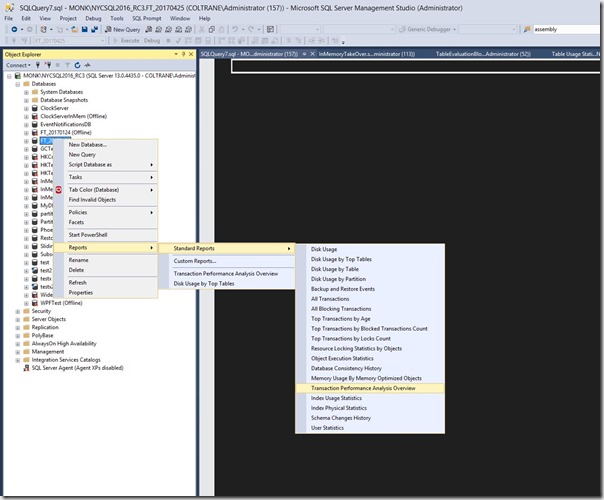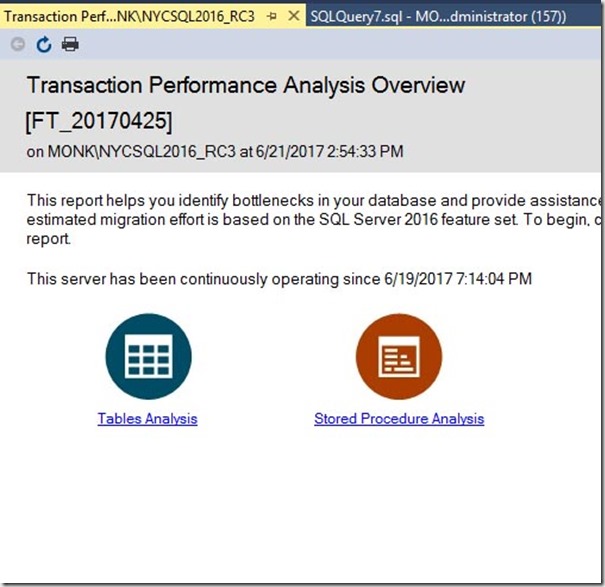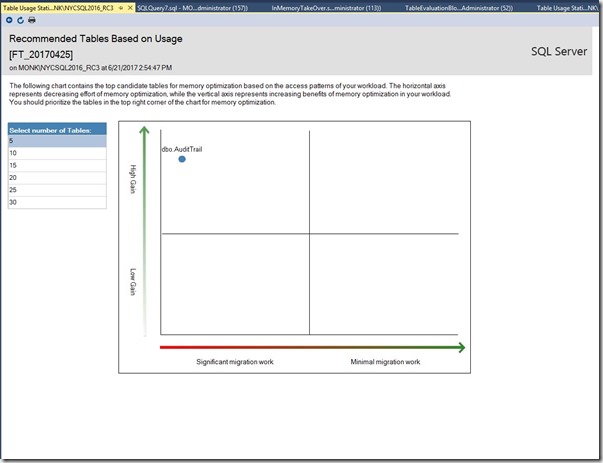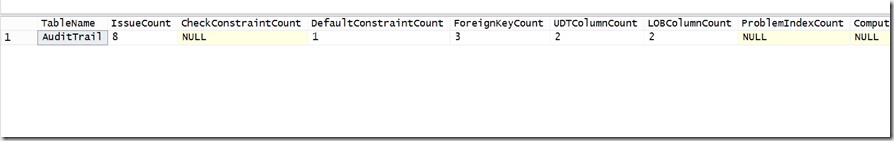One of the first things you might do when considering migrating a table to In-Memory OLTP, is to run the “Transaction Performance Analysis Overview” report:
Then you arrive at the following window:
If you click on “Tables Analysis”, a sort of “magic quadrant” appears:
The chart attempts to display both the best candidates and the degree of difficulty for migration. But there are a few problems with the “difficulty” rating of this internal query, and as a result, if we really want to know how easy/difficult the process might be, we’ll have to roll our own query.
The original query counts the following conditions (the list is out of order on purpose):
nullable columns
LOB data types, i.e. NVARCHAR(MAX)
unique indexes/constraints
default constraints
check constraints
UDT
foreign keys
triggers
index with type > 2
computed columns
sparse columns
IDENTITY <> 1, 1
assembly
unsupported data types, i.e. DATETIMEOFFSET
filestream columns
Some of those conditions are 100% supported in SQL 2016, without any issue, while others have variable levels of migration difficulty, and still others are not supported at all. But even if we remove the items that are completely supported, all of the remaining items have the same weight. That could be pretty misleading, and might cause you to rule out migrating a table to In-Memory that could potentially be an excellent candidate.
Now let’s look at the list in another way:
**************************
supported without any issues
**************************
nullable columns
LOB data types, i.e NVARCHAR(MAX)
unique indexes/constraints
**********************************************************************
supported with a range of migration difficulty (from no difficulty to very difficult)
**********************************************************************
default constraints
check constraints
UDT
foreign keys
triggers
index with type > 2
0 = Heap
1 = Clustered
2 = Nonclustered
3 = XML
4 = Spatial
5 = Clustered columnstore index
6 = Nonclustered columnstore index
7 = Nonclustered hash index
********************
unsupported/blocking
********************
computed columns
sparse columns
IDENTITY <> 1, 1
assembly
unsupported data types, i.e. DATETIMEOFFSET
filestream columns
My version of the script removes the checks for nullable and LOB columns, and also for UNIQUE indexes/constraints.
And for the remaining conditions, since they’re all weighted the same by virtue of counting them, I wanted to place them in different buckets. After running my script on a sample database, I can see that the AuditTrail table has the following potential migration “issues”:
There are a total of 8 issues, although migrating default constraints, user-defined data types, and LOB columns will be easy. It’s the foreign keys that might prove difficult, potentially leading to a long chain of tables that would have to be migrated (because foreign key constraints on a memory-optimized table can only reference other memory-optimized tables).
We definitely have a much clearer picture of the potential migration difficulties. With this version of the script, you can make informed choices about which tables you might want to migrate to In-Memory OLTP.
Also note that computed columns are supported in SQL 2017, so this script could have some intelligence added to allow for that.
|
1 2 3 4 5 6 7 8 9 10 11 12 13 14 15 16 17 18 19 20 21 22 23 24 25 26 27 28 29 30 31 32 33 34 35 36 37 38 39 40 41 42 43 44 45 46 47 48 49 50 51 52 53 54 55 56 57 58 59 60 61 62 63 64 65 66 67 68 69 70 71 72 73 74 75 76 77 78 79 80 81 82 83 84 85 86 87 88 89 90 91 92 93 94 95 96 97 98 99 100 101 102 103 104 105 106 107 108 109 110 111 112 113 114 115 116 117 118 119 120 121 122 123 124 125 126 127 128 129 130 131 132 133 134 135 136 137 138 139 140 141 142 143 144 145 146 147 148 149 150 151 152 153 154 155 156 157 158 159 160 161 162 163 164 165 166 167 168 169 170 171 172 173 174 175 176 177 178 179 180 181 182 183 184 185 186 187 188 189 190 191 192 193 194 195 196 197 198 199 200 201 202 203 204 205 206 207 208 209 210 211 212 213 214 215 216 217 218 219 220 221 222 223 224 225 226 227 228 229 230 231 232 233 234 235 236 237 238 239 240 241 242 243 244 245 246 247 248 249 250 251 252 253 254 255 256 257 258 259 260 261 262 263 264 265 266 267 268 269 270 271 272 273 274 275 276 277 278 279 280 281 282 283 284 285 286 287 288 289 290 291 292 293 294 295 296 297 298 299 300 301 302 303 304 305 306 307 308 309 310 311 312 313 314 315 316 317 318 319 320 321 322 323 324 325 326 327 328 329 330 331 332 333 334 335 336 337 338 339 340 341 342 343 344 345 346 347 348 349 350 351 352 353 354 355 356 357 358 359 360 361 362 363 364 365 366 367 368 369 370 371 372 373 374 375 376 377 378 379 380 381 382 383 384 385 386 387 388 389 390 391 392 393 394 395 396 397 398 399 400 401 402 403 404 405 406 407 408 409 410 411 412 413 414 415 416 417 418 419 420 421 422 423 424 425 426 427 428 429 430 431 432 433 434 435 436 437 438 439 440 441 442 443 444 445 446 447 448 449 450 451 452 453 454 455 456 457 458 459 460 461 462 463 464 465 466 467 468 469 470 471 472 |
/* Ned Otter www.NedOtter.com 21 June 2017 THIS CODE AND INFORMATION ARE PROVIDED "AS IS" WITHOUT WARRANTY OF ANY KIND, EITHER EXPRESSED OR IMPLIED, INCLUDING BUT NOT LIMITED TO THE IMPLIED WARRANTIES OF MERCHANTABILITY AND/OR FITNESS FOR A PARTICULAR PURPOSE. In-Memory OLTP can improve workload performance for highly concurrent, write-intensive workloads. This script attempts to determine the locking/latching characteristics, and migration difficulty. This script is my version of the code that's generated when you run the "Transaction Performance Analysis Overview Report" for tables. In its original form, that script counts the number of conditions that might affect migration, giving them all equal weight. But migrating a user-defined-datatype will be very easy, and migrating foreign keys could be very difficult. The second result set breaks the issues into separate buckets, so you can more easily decide whether or not a table is a good candidate for migration. It does not attempt to determine anything about tempdb contention, which In-Memory can also help with, and it does not attempt to determine which objects might benefit from Native Compilation. Instructions: Step 1: Execute the first query, so you can determine which tables have high levels of latch/lock activity. NOTE: The results of the first query will be meaningless, unless you execute it in production, or on a test system that has recent production-like activity. Step 2: Based on the output of the first query, adjust the @table_id for the second query. */ /* Question 1: How much locking/latching does this table have? */ /*************************************************** Performance statistics, specifically latch/lock ***************************************************/ DECLARE @table_id INT --= OBJECT_ID('dbo.YourTable'); DECLARE @sum_table TABLE ( database_id INT NOT NULL ,page_latch_lock_wait_sum INT NULL ); INSERT INTO @sum_table SELECT i.database_id ,ISNULL(NULLIF(SUM(i.page_latch_wait_in_ms) + SUM(i.page_lock_wait_in_ms), 0), 1) AS page_latch_lock_wait_sum FROM sys.dm_db_index_operational_stats(DB_ID(), NULL, NULL, NULL) i WHERE i.object_id IN (SELECT object_id FROM sys.tables) OR @table_id IS NULL GROUP BY i.database_id; SELECT SCHEMA_NAME(t.schema_id) AS schema_name ,t.name AS table_name ,SUM(i.page_latch_wait_count) AS page_latch_wait_count ,SUM(i.page_lock_count) AS page_lock_count ,SUM(i.page_lock_wait_count) AS page_lock_wait_count ,SUM(ROUND(CAST(i.page_latch_wait_in_ms AS FLOAT) / CAST((CASE i.page_latch_wait_count WHEN 0 THEN 1 ELSE i.page_latch_wait_count END) AS FLOAT), 2)) AS avg_time_per_page_latch_wait ,SUM(ROUND(CAST(i.page_lock_wait_in_ms AS FLOAT) / CAST((CASE i.page_lock_wait_count WHEN 0 THEN 1 ELSE i.page_lock_wait_count END) AS FLOAT), 2)) AS avg_time_per_page_lock_wait ,SUM(CAST(ROUND((page_latch_wait_in_ms + page_lock_wait_in_ms) * 100.0 / st.page_latch_lock_wait_sum, 2) AS DECIMAL(5, 2))) AS percentage_of_wait_for_entire_db FROM sys.dm_db_index_operational_stats(DB_ID(), NULL, NULL, NULL) i INNER JOIN sys.tables t ON t.object_id = i.object_id INNER JOIN sys.indexes ix ON ix.object_id = i.object_id AND ix.index_id = i.index_id INNER JOIN @sum_table st ON st.database_id = i.database_id WHERE t.object_id = @table_id OR @table_id IS NULL GROUP BY t.schema_id ,t.object_id ,t.name ORDER BY page_latch_wait_count DESC; GO /* Evaluation Question 2: How difficult will the migration be? ****************************** supported without any issues ****************************** nullable columns LOB data types, i.e NVARCHAR(MAX) unique indexes/constraints ****************************** supported with varying degrees of migration difficulty ****************************** default constraints -- easy check constraints -- easy UDT -- easy foreign keys -- potentially difficult triggers -- potentially difficult/impossible index with type > 2 -- might not be supported, i.e. XML, Spatial 0 = Heap 1 = Clustered 2 = Nonclustered 3 = XML 4 = Spatial 5 = Clustered columnstore index. Applies to: SQL Server 2014 through SQL Server 2017. 6 = Nonclustered columnstore index. Applies to: SQL Server 2012 through SQL Server 2017. 7 = Nonclustered hash index. Applies to: SQL Server 2014 through SQL Server 2017. ****************************** unsupported/blocking ****************************** computed columns (SQL 2017+ supports computed sparse columns IDENTITY <> 1, 1 assembly unsupported data types, i.e. DATETIMEOFFSET filestream columns */ DECLARE @table_id INT --= OBJECT_ID('dbo.YourTable'); DECLARE @MemoryOptimizedTables TABLE ( object_id INT NOT NULL ); INSERT INTO @MemoryOptimizedTables SELECT [object_id] FROM sys.tables WHERE [is_memory_optimized] = 1; DECLARE @Tables TABLE ( [table_id] INT NOT NULL ,[CheckConstraintCount] INT NULL ,[DefaultConstraintCount] INT NULL ,[ForeignKeyCount] INT NULL ,[ProblemIndexCount] INT NULL ,[ComputedColumnCount] INT NULL ,[IdentityViolations] INT NULL ,[UnsupportedDataTypeCount] INT NULL ,[FilestreamColumnCount] INT NULL ,[LOBColumnCount] INT NULL ,[AssemblyTypeCount] INT NULL ,[UDTColumnCount] INT NULL ,[SparseColumnCount] INT NULL ,[TriggerCount] INT NULL ); INSERT @Tables ( table_id ) SELECT [object_id] FROM sys.tables WHERE [is_memory_optimized] = 0 AND @table_id IS NULL OR [object_id] = @table_id; DECLARE @DefaultContraintTables TABLE ( parent_object_id INT NOT NULL ); INSERT @DefaultContraintTables SELECT [parent_object_id] FROM sys.default_constraints; WITH CheckConstraints AS ( SELECT t.parent_object_id AS [table_id] ,COUNT(*) AS CountRows FROM sys.check_constraints t JOIN sys.tables tbl ON tbl.object_id = t.parent_object_id WHERE tbl.is_ms_shipped = 0 AND OBJECT_NAME(t.parent_object_id, DB_ID()) IS NOT NULL AND t.parent_object_id IN (SELECT table_id FROM @Tables) GROUP BY t.parent_object_id ) UPDATE @Tables SET [CheckConstraintCount] = CheckConstraints.CountRows FROM @Tables AS Tables INNER JOIN CheckConstraints ON CheckConstraints.table_id = Tables.table_id; WITH DefaultConstraints AS ( SELECT t.parent_object_id AS [table_id] ,COUNT(*) AS CountRows FROM sys.default_constraints t INNER JOIN sys.tables tbl ON tbl.object_id = t.parent_object_id WHERE tbl.is_ms_shipped = 0 AND OBJECT_NAME(t.parent_object_id, DB_ID()) IS NOT NULL AND t.parent_object_id IN (SELECT * FROM @DefaultContraintTables) AND t.parent_object_id IN (SELECT table_id FROM @Tables) GROUP BY t.parent_object_id ) UPDATE @Tables SET DefaultConstraintCount = DefaultConstraints.CountRows FROM @Tables AS Tables INNER JOIN DefaultConstraints ON DefaultConstraints.table_id = Tables.table_id; WITH ForeignKeys AS ( SELECT t.parent_object_id AS [table_id] ,COUNT(*) AS CountRows FROM sys.foreign_keys t INNER JOIN sys.tables tbl ON tbl.object_id = t.parent_object_id WHERE tbl.is_ms_shipped = 0 AND OBJECT_NAME(t.parent_object_id, DB_ID()) IS NOT NULL AND t.parent_object_id IN (SELECT table_id FROM @Tables) GROUP BY t.parent_object_id ) UPDATE @Tables SET ForeignKeyCount = ForeignKeys.CountRows FROM @Tables AS Tables INNER JOIN ForeignKeys ON ForeignKeys.table_id = Tables.table_id /* Type of index: 0 = Heap 1 = Clustered 2 = Nonclustered 3 = XML 4 = Spatial 5 = Clustered columnstore index. Applies to: SQL Server 2014 through SQL Server 2017. 6 = Nonclustered columnstore index. Applies to: SQL Server 2012 through SQL Server 2017. 7 = Nonclustered hash index. Applies to: SQL Server 2014 through SQL Server 2017. */ ; WITH Indexes AS ( SELECT t.object_id AS [table_id] ,COUNT(tbl.object_id) AS CountRows FROM sys.indexes t INNER JOIN sys.tables tbl ON tbl.object_id = t.object_id WHERE tbl.is_ms_shipped = 0 AND OBJECT_NAME(t.object_id, DB_ID()) IS NOT NULL --AND (((t.is_unique = 1 OR t.is_unique_constraint = 1) AND t.is_primary_key = 0) OR --AND t.type > 2 AND t.type NOT IN (0, 1, 2, 5) -- clustered columnstore is supported for in-memory, but it's very different. AND t.object_id NOT IN (SELECT table_id FROM @Tables) GROUP BY t.object_id ) UPDATE @Tables SET ProblemIndexCount = Indexes.CountRows FROM @Tables AS Tables INNER JOIN Indexes ON Indexes.table_id = Tables.table_id; -- nullable columns are supported.... -- SELECT --t.object_id AS [table_id], -- COUNT(*) AS CountRows -- FROM sys.index_columns ic -- JOIN sys.tables t ON t.object_id = ic.object_id -- JOIN sys.all_columns c ON ic.column_id = c.column_id AND t.object_id = c.object_id -- WHERE t.is_ms_shipped = 0 AND c.is_nullable = 1 -- UNION WITH Triggers AS ( SELECT tb.object_id AS [table_id] ,COUNT(tr.object_id) AS CountRows FROM sys.triggers tr INNER JOIN sys.tables tb ON tr.parent_id = tb.object_id WHERE tr.is_ms_shipped = 0 AND tr.parent_class = 1 AND tb.object_id IN (SELECT table_id FROM @Tables) GROUP BY tb.object_id ) UPDATE @Tables SET TriggerCount = Triggers.CountRows FROM @Tables AS Tables INNER JOIN Triggers ON Triggers.table_id = Tables.table_id; /* NOTE: If migrating to SQL 2017, computed columns are supported. */ WITH ComputedColumns AS ( SELECT t.object_id AS [table_id] ,COUNT(t.object_id) AS CountRows FROM sys.all_columns t INNER JOIN sys.tables tbl ON tbl.object_id = t.object_id INNER JOIN sys.types tp ON t.user_type_id = tp.user_type_id WHERE tbl.is_ms_shipped = 0 AND (t.is_computed = 1) AND t.object_id IN (SELECT table_id FROM @Tables) GROUP BY t.object_id ) UPDATE @Tables SET ComputedColumnCount = ComputedColumns.CountRows FROM @Tables AS Tables INNER JOIN ComputedColumns ON ComputedColumns.table_id = Tables.table_id; WITH SparseColumns AS ( SELECT t.object_id AS [table_id] ,COUNT(t.object_id) AS CountRows FROM sys.all_columns t INNER JOIN sys.tables tbl ON tbl.object_id = t.object_id INNER JOIN sys.types tp ON t.user_type_id = tp.user_type_id WHERE tbl.is_ms_shipped = 0 AND (t.is_sparse = 1) AND t.object_id IN (SELECT table_id FROM @Tables) GROUP BY t.object_id ) UPDATE @Tables SET SparseColumnCount = SparseColumns.CountRows FROM @Tables AS Tables INNER JOIN SparseColumns ON SparseColumns.table_id = Tables.table_id; WITH IdentityViolation AS ( SELECT t.object_id AS [table_id] ,COUNT(*) AS CountRows FROM sys.all_columns t INNER JOIN sys.tables tbl ON tbl.object_id = t.object_id INNER JOIN sys.types tp ON t.user_type_id = tp.user_type_id LEFT JOIN sys.identity_columns ic ON t.object_id = ic.object_id AND t.column_id = ic.column_id WHERE tbl.is_ms_shipped = 0 AND ( t.is_identity = 1 AND (ic.increment_value != 1 OR ic.seed_value != 1) ) AND t.object_id IN (SELECT table_id FROM @Tables) GROUP BY t.object_id ) UPDATE @Tables SET IdentityViolations = IdentityViolation.CountRows FROM @Tables AS Tables INNER JOIN IdentityViolation ON IdentityViolation.table_id = Tables.table_id; WITH UDTColumns AS ( SELECT t.object_id AS [table_id] ,COUNT(t.object_id) AS CountRows FROM sys.all_columns t INNER JOIN sys.tables tbl ON tbl.object_id = t.object_id INNER JOIN sys.types tp ON t.user_type_id = tp.user_type_id WHERE tbl.is_ms_shipped = 0 AND t.user_type_id != t.system_type_id AND t.object_id IN (SELECT table_id FROM @Tables) GROUP BY t.object_id ) UPDATE @Tables SET UDTColumnCount = UDTColumns.CountRows FROM @Tables AS Tables INNER JOIN UDTColumns ON UDTColumns.table_id = Tables.table_id; WITH AssemblyTypes AS ( SELECT t.object_id AS [table_id] ,COUNT(t.object_id) AS CountRows FROM sys.all_columns t INNER JOIN sys.tables tbl ON tbl.object_id = t.object_id INNER JOIN sys.types tp ON t.user_type_id = tp.user_type_id WHERE tbl.is_ms_shipped = 0 AND tp.is_assembly_type = 1 AND t.object_id IN (SELECT table_id FROM @Tables) GROUP BY t.object_id ) UPDATE @Tables SET AssemblyTypeCount = AssemblyTypes.CountRows FROM @Tables AS Tables INNER JOIN AssemblyTypes ON AssemblyTypes.table_id = Tables.table_id; WITH UnsupportedDataTypes AS ( SELECT t.object_id AS [table_id] ,COUNT(t.object_id) AS CountRows FROM sys.all_columns t INNER JOIN sys.tables tbl ON tbl.object_id = t.object_id INNER JOIN sys.types tp ON t.user_type_id = tp.user_type_id WHERE tbl.is_ms_shipped = 0 AND UPPER(tp.name) IN ( 'DATETIMEOFFSET', 'GEOGRAPHY', 'GEOMETRY', 'SQL_VARIANT', 'HIERARCHYID', 'XML', 'IMAGE', 'XML', 'TEXT', 'NTEXT', 'TIMESTAMP' ) AND t.object_id IN (SELECT table_id FROM @Tables) GROUP BY t.object_id ) UPDATE @Tables SET [UnsupportedDataTypeCount] = UnsupportedDataTypes.CountRows FROM @Tables AS Tables INNER JOIN UnsupportedDataTypes ON UnsupportedDataTypes.table_id = Tables.table_id; WITH FileStream AS ( SELECT t.object_id AS [table_id] ,COUNT(t.object_id) AS CountRows FROM sys.all_columns t INNER JOIN sys.tables tbl ON tbl.object_id = t.object_id INNER JOIN sys.types tp ON t.user_type_id = tp.user_type_id WHERE tbl.is_ms_shipped = 0 AND t.is_filestream = 1 AND t.object_id IN (SELECT table_id FROM @Tables) GROUP BY t.object_id ) UPDATE @Tables SET FilestreamColumnCount = FileStream.CountRows FROM @Tables AS Tables INNER JOIN FileStream ON FileStream.table_id = Tables.table_id; WITH LOBColumns AS ( SELECT t.object_id AS [table_id] ,COUNT(t.object_id) AS CountRows FROM sys.all_columns t INNER JOIN sys.tables tbl ON tbl.object_id = t.object_id INNER JOIN sys.types tp ON t.user_type_id = tp.user_type_id WHERE tbl.is_ms_shipped = 0 AND t.max_length = -1 AND t.object_id IN (SELECT table_id FROM @Tables) GROUP BY t.object_id ) UPDATE @Tables SET LOBColumnCount = LOBColumns.CountRows FROM @Tables AS Tables INNER JOIN LOBColumns ON LOBColumns.table_id = Tables.table_id; SELECT OBJECT_NAME(table_id) AS TableName ,IIF(CheckConstraintCount IS NULL, 0, CheckConstraintCount) + IIF(DefaultConstraintCount IS NULL, 0, DefaultConstraintCount) + IIF(ForeignKeyCount IS NULL, 0, ForeignKeyCount) + IIF(ProblemIndexCount IS NULL, 0, ProblemIndexCount) + IIF(ComputedColumnCount IS NULL, 0, ComputedColumnCount) + IIF(IdentityViolations IS NULL, 0, IdentityViolations) + IIF(UnsupportedDataTypeCount IS NULL, 0, UnsupportedDataTypeCount) + IIF(LOBColumnCount IS NULL, 0, LOBColumnCount) + IIF(AssemblyTypeCount IS NULL, 0, AssemblyTypeCount) + IIF(UDTColumnCount IS NULL, 0, UDTColumnCount) + IIF(SparseColumnCount IS NULL, 0, SparseColumnCount) + IIF(TriggerCount IS NULL, 0, TriggerCount) AS IssueCount ,CheckConstraintCount ,DefaultConstraintCount ,ForeignKeyCount ,UDTColumnCount ,LOBColumnCount ,ProblemIndexCount ,ComputedColumnCount ,IdentityViolations ,UnsupportedDataTypeCount ,FilestreamColumnCount ,AssemblyTypeCount ,SparseColumnCount ,TriggerCount FROM @Tables --WHERE OBJECT_NAME(table_id) = 'YourTable' ORDER BY IssueCount DESC; |