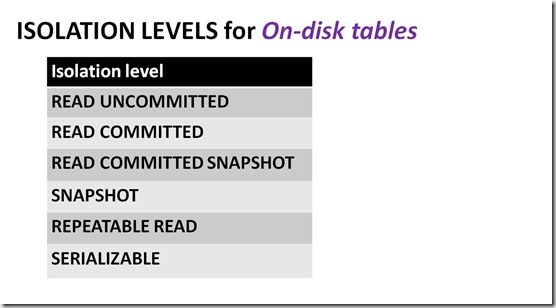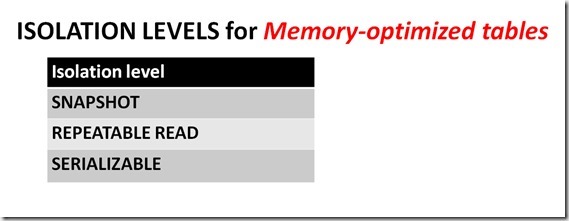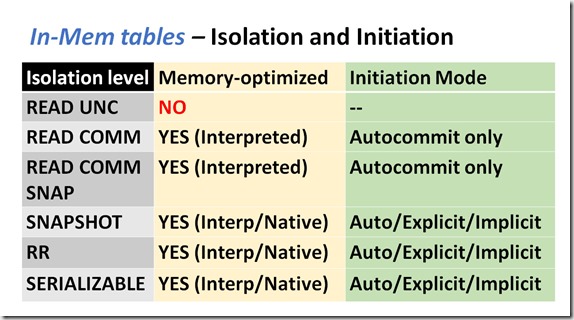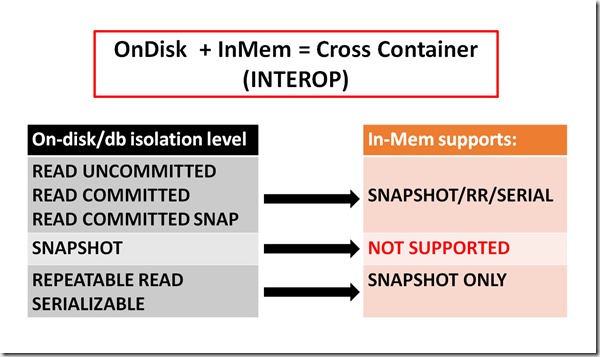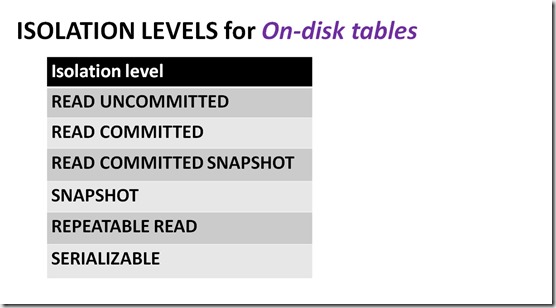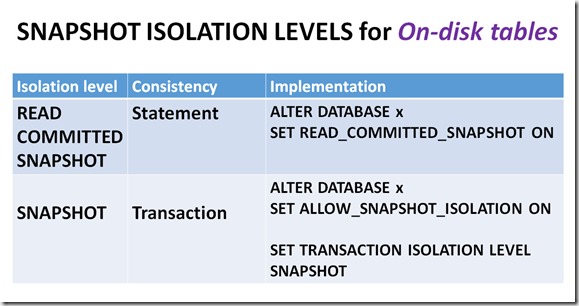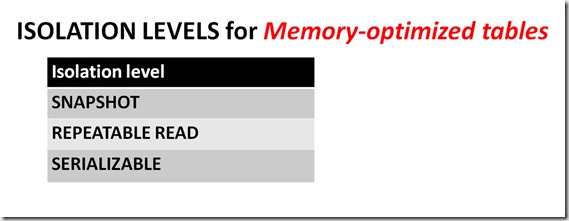In the Part 1, we covered the basics of transaction initiation modes and isolation levels. Today we’ll continue with more details about isolation levels and initiation modes for memory-optimized tables, and finally we’ll see how to reference both types of tables in a query.
But first, let’s summarize supported isolation levels.
List 1:
Last time, we had this for “List 2”:
But that’s not the whole truth – the complete picture of isolation levels and initiation modes for memory-optimized tables is summarized in the following table:
In Part 1, we said that READ COMMITED is supported for memory-optimized tables, but we didn’t explain how. Here we can see that it’s supported, but only for single statement, “autocommit” transactions. Autocommit transactions are not possible within a native module, so you’re limited to interpreted TSQL (un-compiled), as indicated in the table above.
Let’s work through an example.
If the transaction isolation level is set to READ COMMITED SNAPSHOT – which, as detailed in the last post, can only be set with an ALTER DATBASE command – then you can execute the following:
|
1 2 |
SELECT * FROM dbo.InMemTable1 |
That’s a single statement that will be autocommitted.
But you cannot execute the following:
|
1 2 3 4 5 6 |
BEGIN TRAN SELECT * FROM dbo.InMemTable1 COMMIT |
Why will it fail?
It will fail because the initiation mode of this transaction is not autocommit, which is required for READ COMMITED SNAPSHOT when referencing memory-optimized tables (the initiation mode is explicit, because we explicitly defined a transaction). So to be totally clear, for queries that only reference memory-optimized tables, we can use the READ COMMITTED or READ COMMITTED SNAPSHOT isolation levels, but the transaction initiation mode must be autocommit. Keep this in mind, because in a moment, you’ll be questioning that statement….
Now let’s put it all together and understand the rules for referencing on-disk and memory-optimized tables in the same query.
Cross-Container
A query that references both on-disk and memory-optimized tables is known as a “cross-container” transaction.
The following table lists the rules:
If the on-disk or database isolation level is READ UNCOMMITTED, READ COMMITTED, or READ COMMITTED SNAPSHOT, then you can reference memory-optimized tables using SNAPSHOT, REPEATABLE READ, or SERIALIZABLE isolation levels. An example would be:
|
1 2 3 4 5 6 7 |
BEGIN TRANSACTION SELECT * FROM dbo.OnDiskT1 (READCOMMITTED) INNER JOIN dbo.InMemT1 WITH (SNAPSHOT) ON InMemT1.pk = OnDiskT1.pk ROLLBACK |
But wait – a moment ago we proved that when we use the READ COMMITTED isolation level, and we query a memory-optimized table, the transaction initiation mode must be autocommit. The code we just displayed uses an explicit transaction to do the same thing, so we’ve got some explaining to do….
The answer is that for queries that only reference memory-optimized tables, we must use autocommit. But the rules are different for cross-container transactions, and in that case, we can use explicit transactions.
Back to SNAPSHOT
What if we converted some tables to be memory-optimized, and they were referenced everywhere in our TSQL code?
Would we have to change all of our code to use WITH (SNAPSHOT)?
Fear not, there is a solution, and it’s a database setting known as MEMORY_OPTIMIZED_ELEVATE_TO_SNAPSHOT. If this option is enabled, then you don’t have to change your code to use WITH (SNAPSHOT) for interop statements. The engine will automagically elevate the isolation level to SNAPSHOT for all memory-optimized tables that use interop/cross-container. More information on MEMORY_OPTIMIZED_ELEVATE_TO_SNAPSHOT is available at this link.
Just to recap what we covered last time about the different forms of snapshot isolation:
- READ COMMITTED SNAPSHOT isolation is “statement-level consistency”
- SNAPSHOT isolation is “transaction-level consistency”
A cross-container transaction doesn’t support snapshot isolation, because it’s actually two sub-transactions, each with its own internal transaction ID and start time. As a result, it’s impossible to synchronize transaction-level consistency between on-disk and memory-optimized tables.
Wrapping up
In the first post on transaction processing, we covered isolation levels for both on-disk and memory-optimized tables, but we left out some of the details for memory-optimized tables. This post has filled in those details, and also introduced the rules for cross-container transactions.
|
1 |